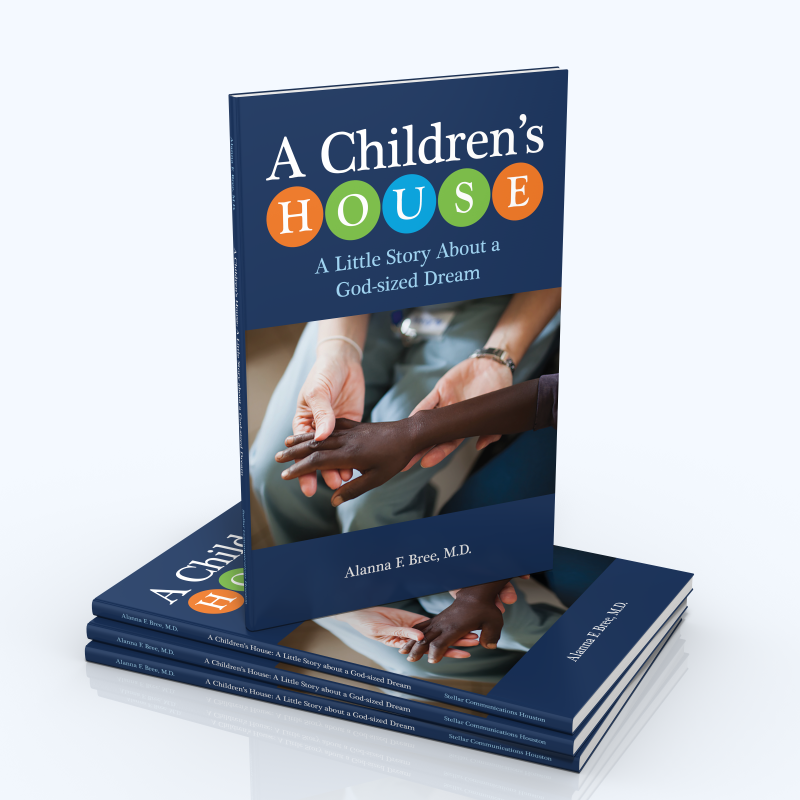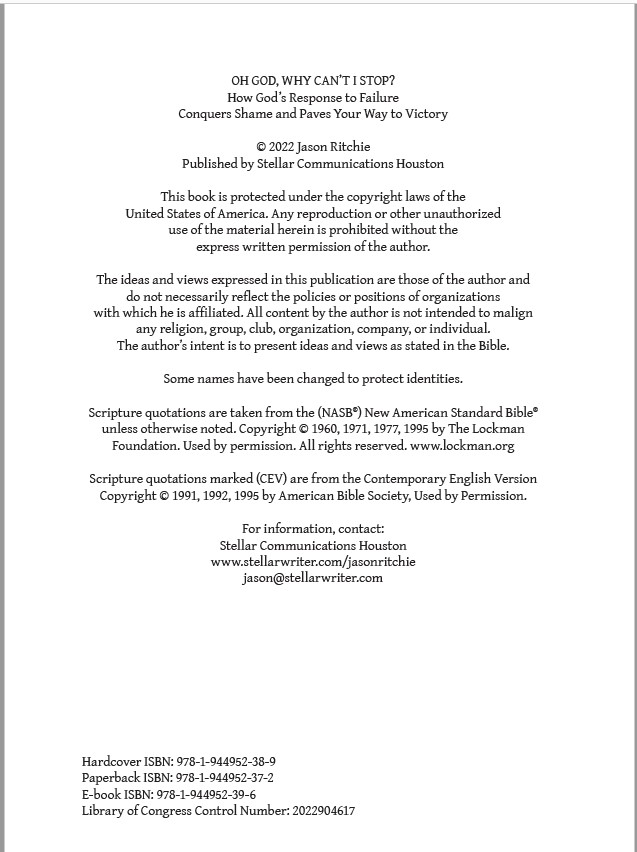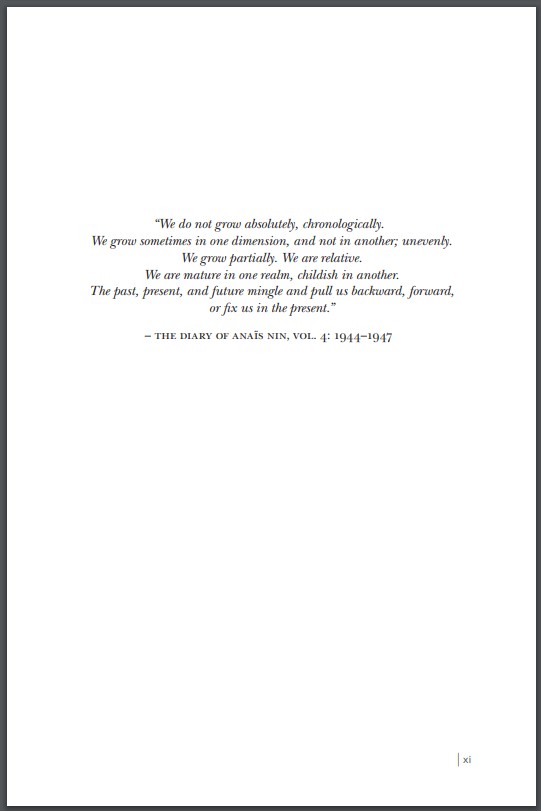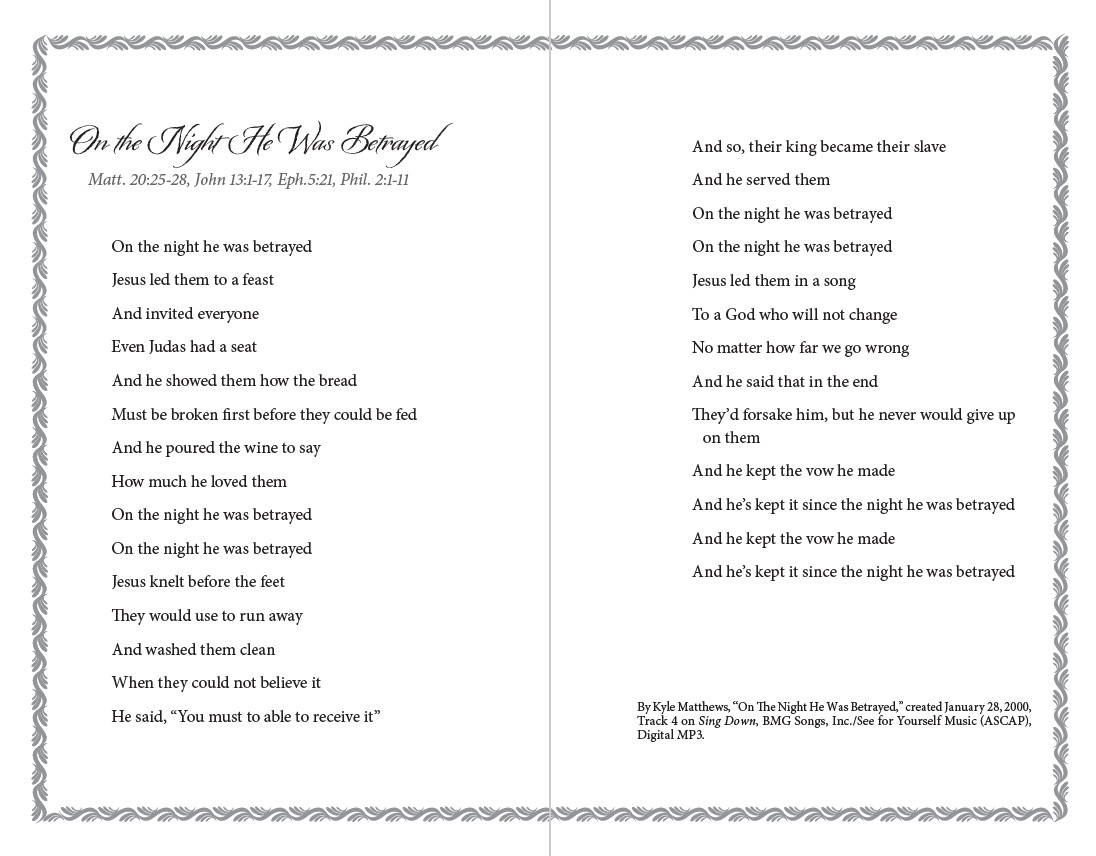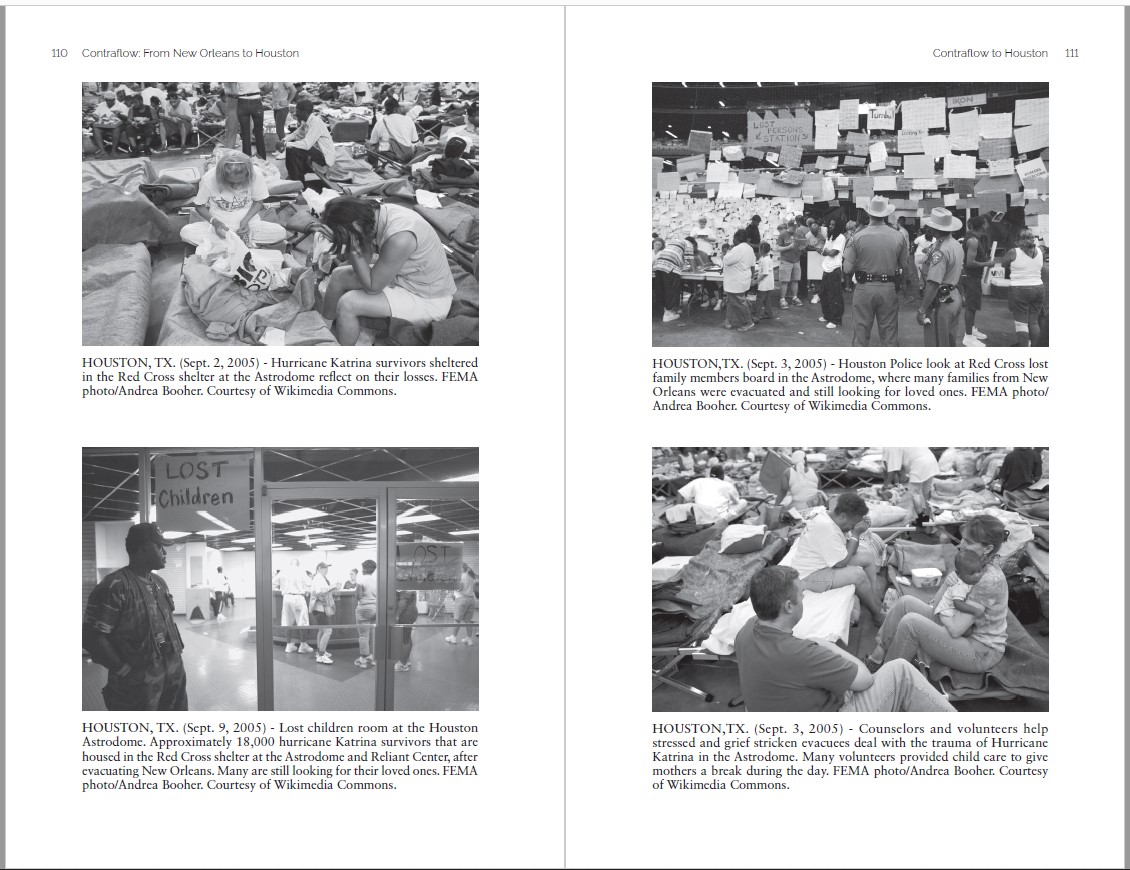An author was in for a surprise when he called last month to discuss the images in his book.
“You’re telling me that you intend to get permission for each photo?” he said.
That’s exactly what I was telling him. He had found 37 photographs on Google for his baseball history book. But he didn’t own the photos, and I didn’t want my client exposed to unnecessary risk.
Google makes information-sharing such a breeze that it’s easy to forget about the law. But copyright and intellectual property laws protect people from the unauthorized use of their creative work, including quotes and photographs. You could face hefty fines for using someone else’s work without permission.
The challenge is that these laws aren’t always black and white. What’s permissible depends largely on your purpose. Using other people’s work may be okay if your purpose is criticism, commentary, news reporting, teaching, scholarship, or research. It’s not okay for commercial purposes. I’m no attorney, and the law is more nuanced, but that’s the gist.
So printing other people’s property is all about risk assessment. How much risk of infringement are you willing to bear?
I advised my client that it’s not worth the risk. I want his baseball history book to bring him a sense of peace – without using someone else’s work unfairly or worrying that he’ll face a fine one day. That means having integrity in his publishing process.
What can you do if you want someone else’s quote or image in your book? Here are six ways you can prevent copyright infringement in your nonfiction book.
1. Start with your own resources.
Begin by asking your family, friends, colleagues, or corporation for images that you can use. When Convergint Technologies celebrated its 20th anniversary, the global systems integrator rounded up hundreds of photos from past events for its corporate history book. All images were assessed to ensure they met the minimum printing resolution.
If you have physical photographs or documents, you can scan them to create high-resolution images. Start by scanning just a few and asking your publisher whether the image quality meets printing standards. Be sure to wipe your scanner bed free of dust and particles, and set your resolution at a minimum of 300 dpi. For better results, set your scanner at 600 dpi. If you’re planning on oversized images in a coffee-table-style book, set your resolution for 1200 dpi.
It’s best not to try to enhance your photos using Photoshop or other image editing software, which can actually erode the quality of your images for book printing. It’s also best not to email your images, which may become compressed in the process. Instead, upload your images to an online folder. If your first few photos meet printing standards, then proceed with scanning and uploading the rest of our images. Your publishing team can help you decide on the placement and caption of each image.

2. Get free permission.
The best practice for using others’ images is to track down owners and ask for permission. You may be surprised at the generous responses.
Pediatric dermatologist Dr. Alanna Bree was delighted when a photographer allowed her free use of a photo he’d taken of her hands while on a mission trip. She selected it for the cover of her autobiography, A Children’s House.
When Jason Ritchie wanted to cite Scripture throughout his Bible study book Oh God, Why Can’t I Stop, we referred to the copyright permission pages on the websites of the publishers of his favorite Bible versions. He was given much freedom to quote their versions, provided he include notices on his copyright page.
It took more time and effort to print a quote in Evan McMillan’s poetry collection, RAW MIND. He whittled his quotes to one by Anais Nin that he valued most, and we contacted the owner of Nin’s work, publisher Houghton Mifflin Harcourt. After three months and several follow-up emails, Evan was grateful to receive free permission to use the quote as the epigraph of his book.
3. Get paid permission.
Sometimes licenses and payments are required, especially when it comes to song lyrics. For The Night He Was Betrayed, Pastor Brad Goad purchased a license from a music company to print lyrics by his friend Kyle Matthews. The song was the inspiration behind his Easter devotional book, so he felt it was worth the expense.
The costs of licenses vary. While Brad paid $50 for his license, author Darlene Taylor is paying more. Her forthcoming book about co-parenting, It’s Not About Us, contains song lyrics by music artists Lin-Manuel Miranda, Wayne Brady, and Usher. The licenses cost $250 to $300, come with stipulations, and are still pending approval after months of following up. Darlene feels that all three songs connect enough with her message to make them worth the cost and wait.
4. Find free resources.
Bill Herrington discovered a gold mine in Wikimedia Commons, an online database of educational media files with free licenses in the public domain. He was able to use dozens of images documenting Hurricane Katrina in his award-winning 2016 memoir, Contraflow.
Other free databases include Unsplash.com and Pexels.com, which offer free stock photo images in exchange for a caption that credits the photographer. They can be particularly helpful for social media posts.
5. Find paid resources.
You can find high-resolution, royalty-free images at stock photography websites like (my favorite) DepositPhotos. Check whether there are conditions on a certain image; some images are not allowed for every use. Also, be sure you pay for stock images; some companies have been known to use software to locate unauthorized uses of their photos.
Libraries are also great places to find images. A 1925 image of Cooper Square was purchased from the New York Public Library Digital Collections for $150 to bring to life a family coffee-table-book history.
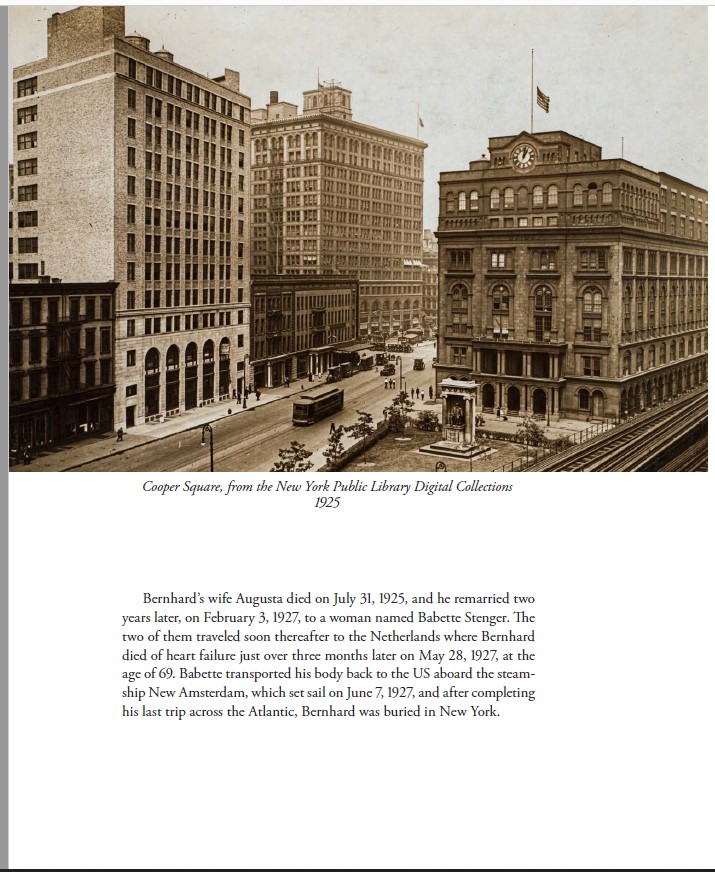
6. Consider a creative alternative.
An illustration is a great work-around. Our illustrator created this rendition of an online image of the M.D. Anderson Hospital for Cancer Research for a family history book.
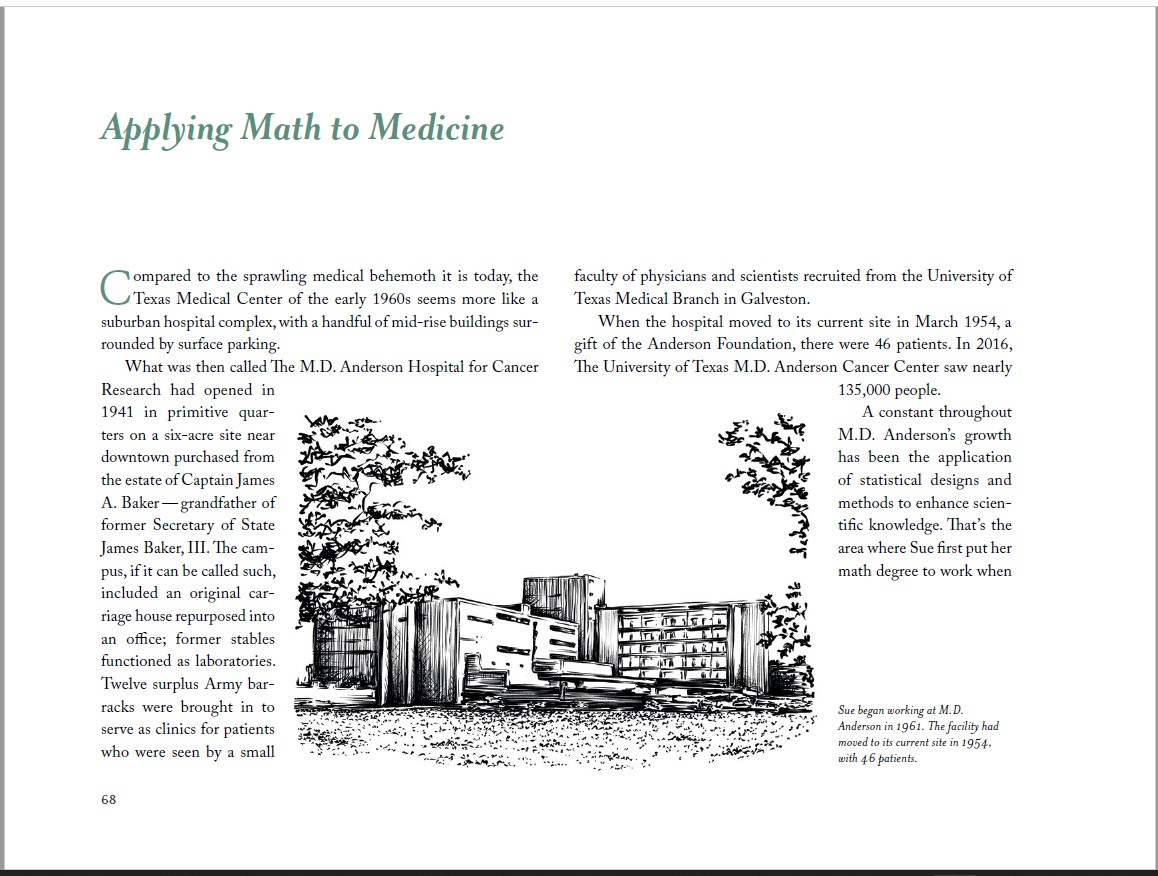
7. Leave it out.
When all else fails, I recommend omitting someone else’s quote or image from your project. Have confidence that your work can shine on its own – and have peace of mind that you published with integrity!